Bash - n things you didn't know - Part I
This is a post I have been meaning to write for a long time now and have been procrastinating on it.
These are quirks, lessons, learnings from using Bash over the course of 6 years. I am distilling and highlighting some of the surprising (and not so surprising) features of Bash, especially for zsh folks who didn't know bash could do stuff.
So let's get on with...
#Ghost in the shell
How do your executables in bash get run without you specifying the full path to it? If I write a program with the same name will that get run? How? Why?
#Enter $PATH variable
The PATH environment variable is a colon-delimited list of directories that your shell searches through when you enter a command.1
You have the definition... Let me show you what the $PATH on my machine looks like:
$ echo $PATH
/Users/gaurav/bash_scripts/bin:/Users/gaurav/bin:/Users/gaurav/Custom-Git-Commands:/Users/gaurav/Developer/experimental/sdk/flutter/bin:/usr/local/share/android-sdk/tools:/usr/local/share/android-sdk/tools/bin:/usr/local/share/android-sdk/platform-tools:/Users/gaurav/.jenv/shims:/Users/gaurav/.jenv/bin:/Users/gaurav/.goenv/shims:/Users/gaurav/.goenv/bin:/usr/local/Cellar/pyenv-virtualenv/1.1.3/shims:/Users/gaurav/.pyenv/shims:/Users/gaurav/.nodenv/shims:/Users/gaurav/.nodenv/bin:/usr/local/var/rbenv/shims:/usr/local/opt/python/libexec/bin:/usr/local/bin:/usr/bin:/bin:/usr/local/sbin:/usr/sbin:/sbin:/opt/X11/bin:/Library/Frameworks/Mono.framework/Versions/Current/Commands:/Applications/Wireshark.app/Contents/MacOSWhew! I have quite a lot of directories in my PATH. Let's view the content of a few of them:
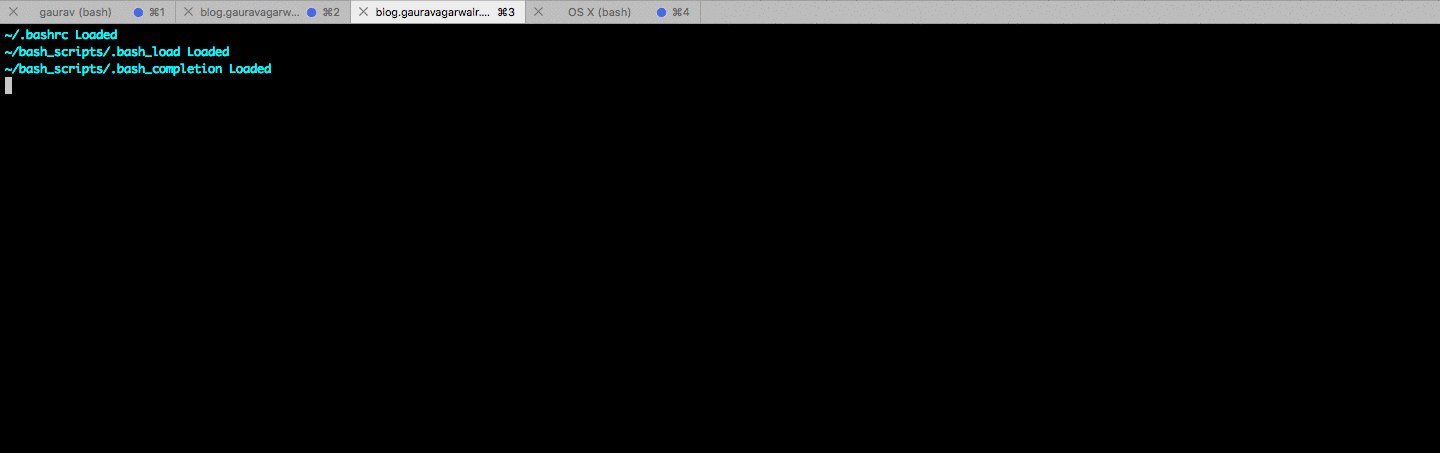
Alternatively, you can view it on asciinema.
I have modified ls so it prints out executables in red color with a *. I will get to how I did that in a moment.
All the executables in all of the directories in the PATH environment variable are now available for me to type without qualifying it with the directory.
-
Q: What happens if I have 2 programs with the same name in different directories?
When a command name is specified by the user or an exec call is made from a program, the system searches through $PATH, examining each directory from left to right in the list, looking for a filename that matches the command name. Once found, the program is executed as a child process of the command shell or program that issued the command.2
This simply means that the command in the first directory gets executed.
This brings us to...
#which command
From the man page
which -- locate a program file in the user's path
which command basically finds the exact location of an executable in one's $PATH variable. Using which you can also figure out multiple executables with same name in your $PATH and their respective location.
For eg, on my machine git is located in:
$ which -a git
/usr/local/bin/git
/usr/bin/gitNow, when I run git command, the executable from the first location gets picked up and executed.
#PS1 variable
What does the $PS1 variable look in my machine?
$ echo $PS1
\[\033[1;36m\]\w:$(parse_git_branch) $ \[\033[0m\]Uh what? Let's try and decode each part:
\[\033[1;36m\]...\[\033[0m\]
This part sets the prompt color to be in cyan. You can read more about it here. From SO,
The \033 is the escape character, and those sequence are not bash specific but interpreted by the terminal (software or hardware (via network or serial line)) in which the (bash) program runs. There are many such sequences.
\w
This sequence gets the current working directory path.
$(parse_git_branch)
As the name suggests, it gets the current branch name along with a status indicator. So what is parse_git_branch?
$ type parse_git_branch
parse_git_branch is a function
parse_git_branch ()
{
echo "$(__git_ps1)"
}$
This is just a silly little delimiter I have added to make it more bashy.
All right, got it? But what does the PS1 variable actually do?
PS1 is one of the few Prompt Statement variables. The rest are numbered from 2-4. PS1 being the default interactive prompt. It controls the output on the screen before the cursor (before anything has been typed).
On my terminal, based on the above PS1 value it outputs ~/Developer/Gaurav/blog.gauravagarwalr.com/project-resources: (blog +) $, in cyan, of course!
#exec
The exec builtin is used to replace the current process with the invoked - shell/script/program. When the invoked process exits, the terminal exits as well.
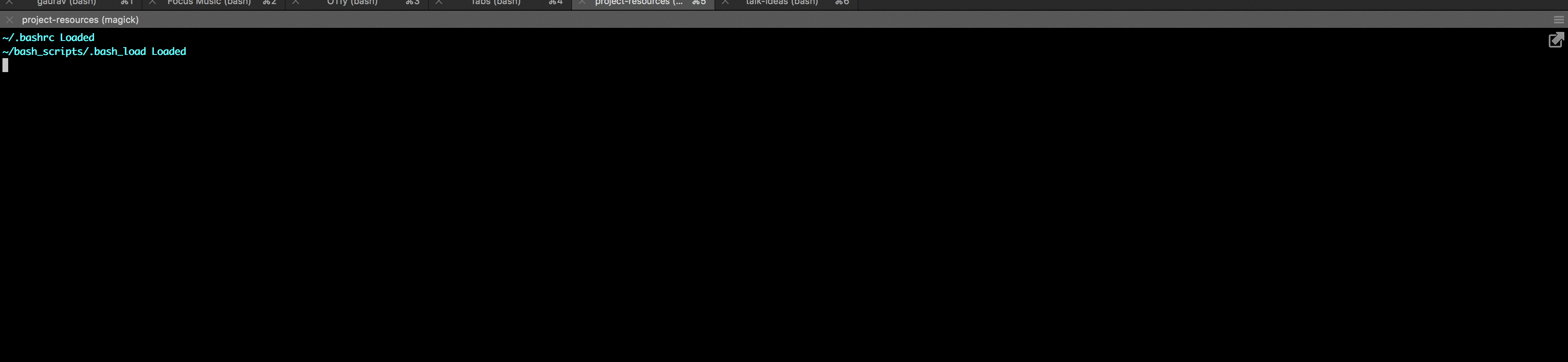
Related Posts
Latest Posts
- A case for explicit mutabilityFar more programming languages promote implicit mutability as a feature (through assignment, of course) than necessary. For eg, let's take…Read More →
- An investigative walk-through of Go's channelsThis is a summary of a [talk][gopherconvietnam] I gave during Gophercon Vietnam & Gophercon India. If you have seen this talk already, you…Read More →
- Bash - n things you didn't know - Part IThis is a post I have been meaning to write for a long time now and have been procrastinating on it. These are quirks, lessons, learnings…Read More →
- Starting a new chapter...About a week back was my last day at Tarka Labs. So many people have asked me why I have left a wonderful organization, this post is to…Read More →
- There once lived a prince...There once lived a prince. He was born in fair riches, surrounded by servants and all the luxuries he could ask for. The prince, growing up…Read More →
- Setting up Flutter - Google's cross-platform native app development frameworkSince you are reading this post, I am guessing, you are probably familiar with [Flutter][fluttersite]. If not, Flutter is Google’s mobile…Read More →