Swamp in action - Finding relevant branches in git
I had written a small script sometime in 2014 for me to separate out the stale branches from the most relevant branches in a git repository.
Today, I was working on a bunch of repositories. I wanted to figure out the recent most branches, and their relevance in relation to master. It hit me out of nowhere and I remembered the script I had written earlier.
First, see the script in action:
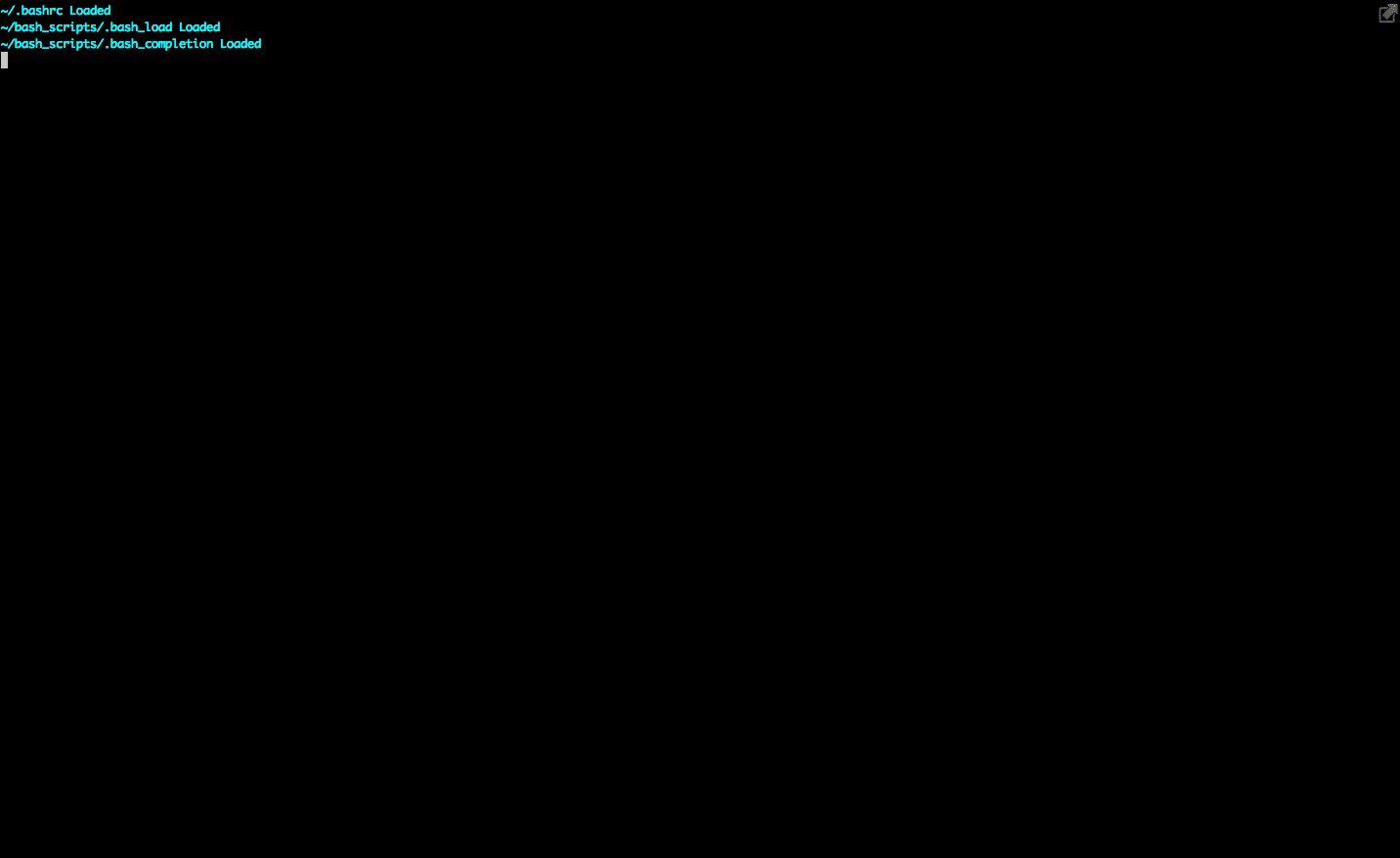
Alternatively, you can view it on asciinema.
#Analysis
Right off the bat, I can see that
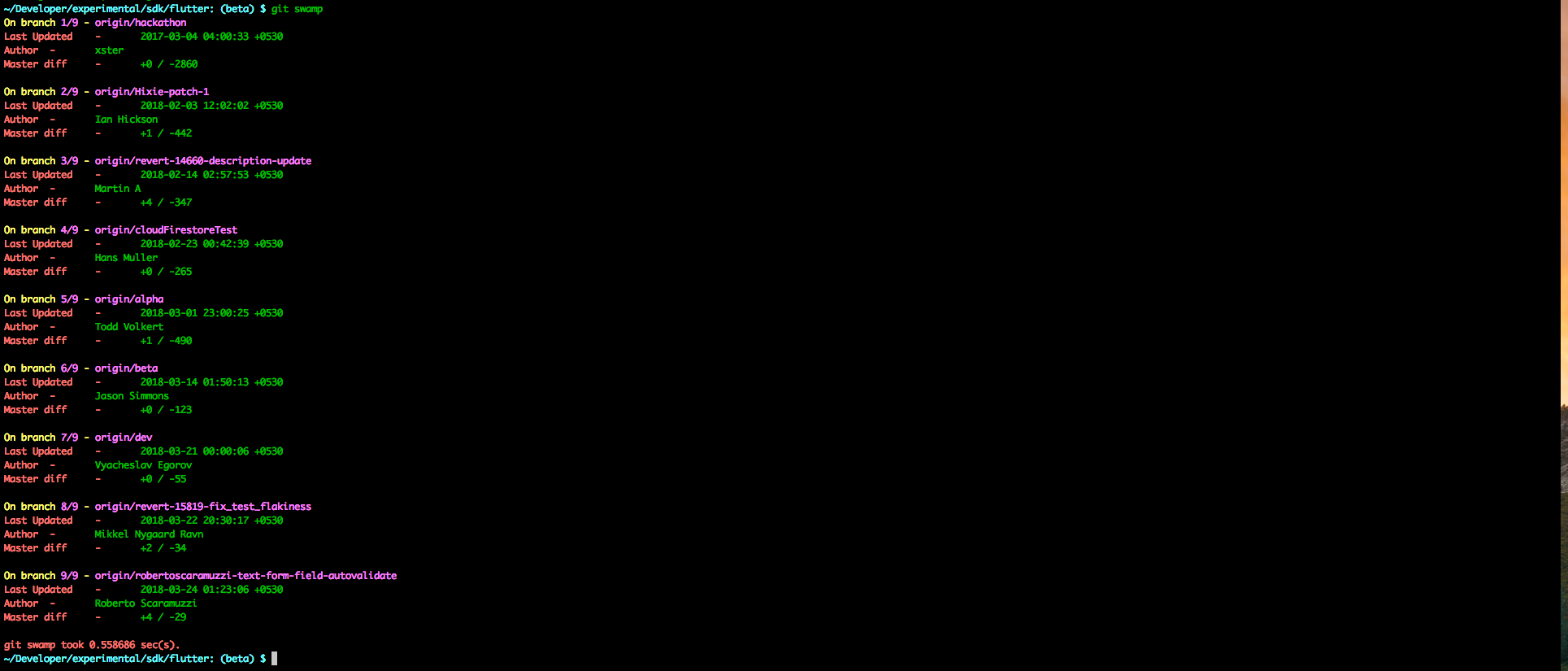
#4 branches are all merged into master (+0) already.
origin/hackathon
origin/cloudFirestoreTest
origin/beta
origin/dev
I could probably nuke a few of these branches.
#The branches being actively worked on are:
origin/robertoscaramuzzi-text-form-field-autovalidate
origin/revert-15819-fix_test_flakiness
and probably
origin/dev
All right. Now I know which branch I want to branch off of.
#How to install?
A quick and easy install is using this gist:
curl https://gist.githubusercontent.com/algogrit/3fd5b9ca88dd08ec5f6ce4d5e2c4c719/raw | shThe content of the install script is simply:
#!/usr/bin/env bash
mkdir -p /usr/local/bin
curl -s https://raw.githubusercontent.com/algogrit/Script-BackUp/swamp-0.3/OS%20X/Custom-Git-Commands/git-swamp > /usr/local/bin/git-swamp
chmod 744 /usr/local/bin/git-swampIf you have /usr/local/bin in your PATH already, then you can starting using it as:
git swampI hope you find it as useful as the fun I had in writing it.
Latest Posts
- A case for explicit mutabilityFar more programming languages promote implicit mutability as a feature (through assignment, of course) than necessary. For eg, let's take…Read More →
- An investigative walk-through of Go's channelsThis is a summary of a [talk][gopherconvietnam] I gave during Gophercon Vietnam & Gophercon India. If you have seen this talk already, you…Read More →
- Bash - n things you didn't know - Part IThis is a post I have been meaning to write for a long time now and have been procrastinating on it. These are quirks, lessons, learnings…Read More →
- Starting a new chapter...About a week back was my last day at Tarka Labs. So many people have asked me why I have left a wonderful organization, this post is to…Read More →
- There once lived a prince...There once lived a prince. He was born in fair riches, surrounded by servants and all the luxuries he could ask for. The prince, growing up…Read More →
- Setting up Flutter - Google's cross-platform native app development frameworkSince you are reading this post, I am guessing, you are probably familiar with [Flutter][fluttersite]. If not, Flutter is Google’s mobile…Read More →